Android development platform
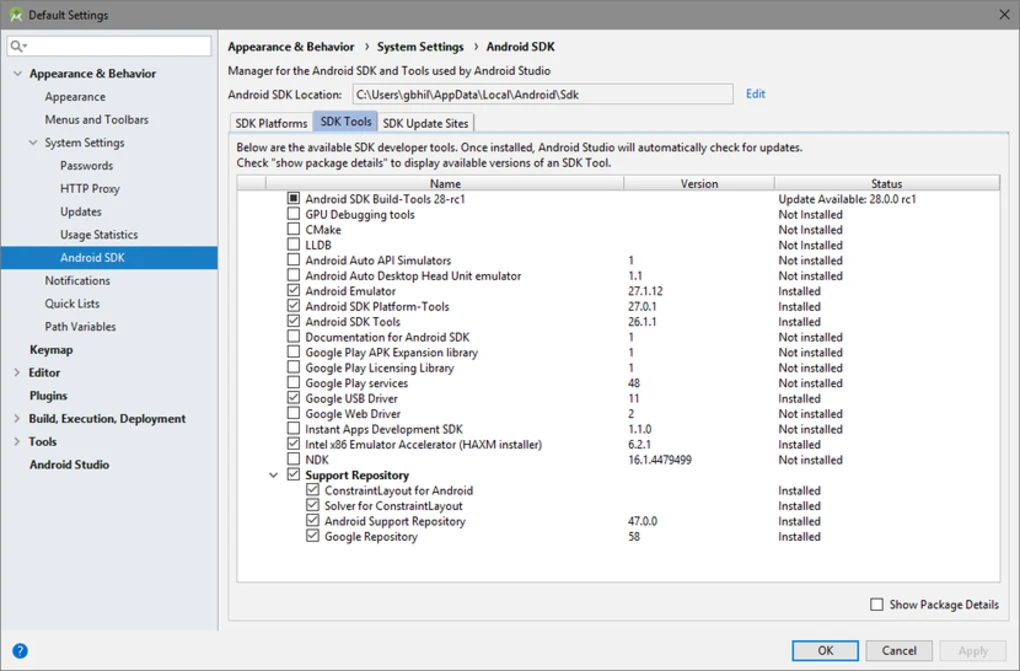
Android SDK performs all the tasks needed to develop apps for all versions of Android. This program is a necessary tool for any developer who wants to make smoothly running applications for the latest systems. It uses Java for development and relies on the Integrated Development Environment, Android Studio to build the apps and test them. This system only works for android apps and can be run through Studio.
Streamlining software development
This free Android SDK will never get old, and will never cost money. With it being the official Android app development software managed by Google, each of the components is updated regularly. It is one of the best apps designed primarily for Android.
The Software Development Kit, which is what SDK stands for, integrates an extensive library, a debugger, an emulator. The most important components are the Platform tools and Build tools available.
It is a heavy load on normal computers not making it a light development program but pretty powerful. Also, it does come at a steep learning curve. The system is complex, and the interface is complex. However, any dedicated Android developer should learn how to use it.
How do I use SDK tools?
Android SDK can be installed alongside Android Studio, but it can also be used separately. When downloading the program, it is necessary to unzip all the files into a separate folder. Also don’t worry about the version, as it is constantly renewed.
Once SDK downloads and is unzipped, proceed to open the EXE and follow the instructions. Another way of getting the software development kit is by downloading Android Studio. Google recommends this process as it comes loaded and integrated into the Studio.
To work with the program, you need JDK (Java Development Kit) and the Studio comes with that as well. Also, within SDK, there is a manager under Tools. Here you can see what platform you need to develop an app and download it.
Platform, build, and tools
These need to be downloaded once the SDK is installed, but they are the most important in the process. SDK tools are the ones that allow you to build the APK or turn the Java App into something usable on Android running systems.
These tools include the process of debugging the program, imaging, and builds. Also, it comes with the ability to use the Android Device Monitor to watch on what device the device is doing. This function makes app development so much more streamlined as you can see and understand what everything will do.
Build processes are much more useful for actually developing the software. This area carries a variety of tools necessary, like zipalign and apksigner. These are vitally important for creating a download-ready creation. They ensure the program runs smoothly.
Finally, the platform-tools are meant to keep you on the correct system version. These SDK downloads appear regularly ensuring you have what you need. Beyond that, most systems work backward on any other OS, so there is no need to worry about developing for an older operator.
One thing to be conscious of is these are not automatic updates. When using Software Development Kit, keep an eye out for the new version.
Make sure you accept all of the SDK licenses before you build. If you don’t, you’ll get a ‘failed to install the following SDK error.
Debugging
ADB, otherwise known as the Android Debug Bridge, is one of the most important aspects of app development. It allows the system to access any Android-based device. It can be used for shell tools like the logcat or to install apps.
Even though this is a separate function, it falls under the platform apps. While it does most of the work through the emulator, they are distinct from one another. This system is the process that allows the emulator to be used by SDK.
The device can be connected through Wi-fi or a USB port. Once there, the ADB allows the user to install the app on the emulator. Also, it allows you to copy and edit the file from whatever system you are connected to.
For developers, one of the key features is that it allows the controller to take videos and screenshots of the program being run. It also saves profiles and files to be reviewed later in versions beyond Android SDK 7.1.
Other uses
One other key function is the Android Emulator. It functions separately from the Debug Bridge, as it allows the developer to test the app directly on the PC. The system makes so that anything developed through Android SDK is functional on computers.
This virtual manager also allows you to choose the size of the screen and type of device for the app. APIs or Application Programming Interface is another important function of the SDK. It has all the needed information for the communications in whatever app is being built.
Alternatives to Android SDK
As SDK is linked to Android Studio irreversibly, it is important to look at the competition as a whole. Eclipse had for a long time been the best IDE (integrated development environment). However, the AS has functions it doesn’t.
Being the newer program, the SDK part of Studio is better than Eclipse. It has improved debugging capacity. Also, its speed is much improved, cutting the time of packaging the final product by a whole two minutes.
Advertisement
Flutter, which was also built by Google, has some advantages as an SDK. It allows the controller to make changes directly in the emulator rather than having to rebuild the program. Also, it differs from Android SDK as it permits cross-platform building, allowing for iOS to be built in the same source code.
Generally, apps built in cross-platform software aren’t as good as the native programs, but Flutter manages to dodge that bullet. It uses Dart instead Java as the programming language allowing it to communicate with native modules.
Flutter lacks some of the IDE that native SDK has. In conclusion, both are vastly different, and it is hard to draw a conclusion. It really depends on the needs as SDK has many advantages as a native Java developer as seen in the article.
Every developer’s needs met
Google is no stranger to keeping the needs of its programmer’s met, and Android SDK comes directly from this desire. Currently, it is the most used development software making use of constant updates and revisions to keep it on the cutting edge while fuchsia the next one is being developed.
Most of the recent updates have been to streamline the program. The coding has been made substantially easier through using more efficient command lines. Also tracking changes was made significantly easier through APK Analyzer.
