Tiny 11: Free Windows 11 clone with very few features

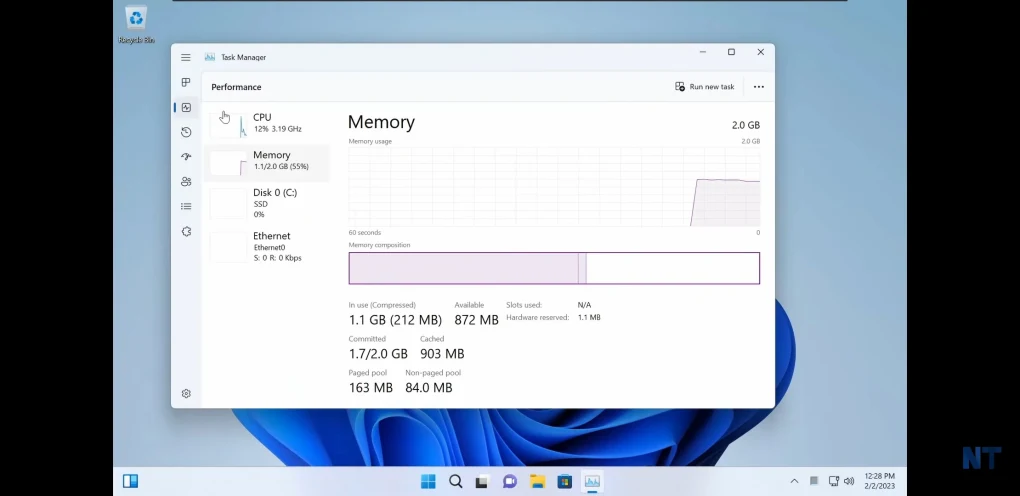
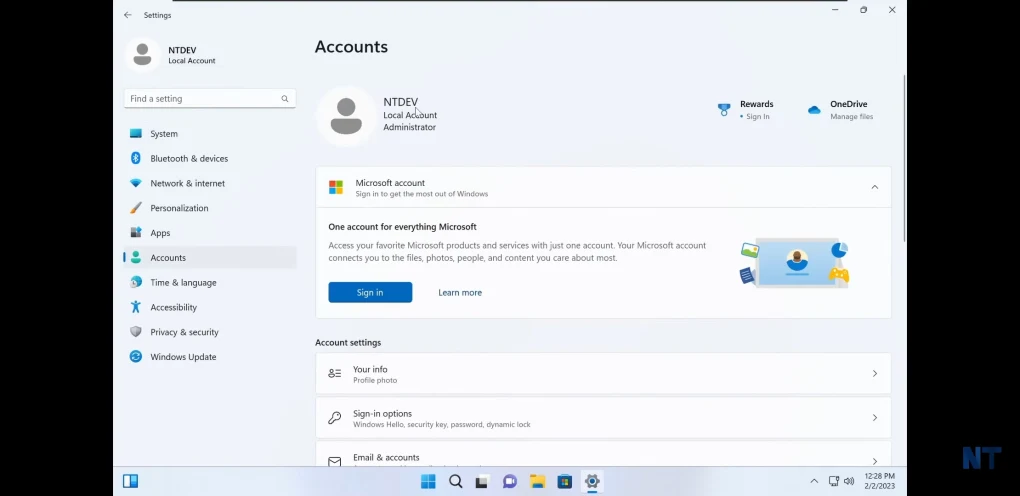
Tiny11 is a free Windows 11 clone operating system that removes as many default apps as possible while ensuring it runs properly. In this way, it brings the required storage requirements down from 64 GB to 8 GB. Other apps that help you with Windows 11 include Windows 11 Media Creation Tool, Windows 11 Manager and WinPass11.
Once you install Tiny11 using an ISO, you’ll only have basic features and apps. As a result, it’s ideal for low-end laptops or PCs that can’t upgrade to the official Windows 11. One of the most significant problems is that Microsoft does not support it, so you won’t get important updates. However, some users noted that some apps automatically update, causing storage issues anyway.
What is Tiny11 for Windows?
In essence, Tiny11 is a clone of Windows 11. The purpose isn’t to steal from Microsoft, but rather provide a Lite version of the operating system. While the original OS has several high requirements, Tiny11 only has what is necessary to make the system run. You’ll still have Microsoft App Store to download any apps or games you want on your device.
What is removed from Tiny11?
To make Tiny11 compact, it removes something called the Windows Component Store (WinSxS). However, this means you can't add new features or languages after installing it. For a clearer picture, NTDev has listed the apps that Tiny11 says goodbye to, leaving it with a more straightforward profile.
Removed Apps:
- Clipchamp
- News
- Weather
- Xbox (Xbox identity provider stays)
- GetHelp
- GetStarted
- Office Hub
- Solitaire
- PeopleApp
- PowerAutomate
- ToDo
- Alarms
- Mail and Calendar
- Feedback Hub
- Maps
- Sound Recorder
- Your Phone
- Media Player
- QuickAssist
- Internet Explorer
- LA57 support
- OCR for en-us
- Speech support
- TTS for en-us
- Media Player Legacy
- Tablet PC
- Math
- Wallpapers
- Edge
- OneDrive
How to install Windows Tiny11
Installing Tiny11 is easy for anyone who knows how to work with ISO files. First, you’ll need to download the file, but you’ll need a utility like Rufus to make a bootable USB drive with the ISO. Then, when you restart your device, make sure you enter the settings when it boots up so you can make the flash drive the booting option. You’ll see the Windows 11 setup screen to install the Lite operating system from there.
Is Tiny11 an ISO?
Yes, it is. Tiny11 stands out as a special version of Windows 11, but it's not something officially supported by Microsoft. It's crafted using a tool called OSDBuilder, aiming to simplify the installation process by getting rid of extra things like default apps and features. The goal? To make Windows 11 work on less powerful computers that wouldn't normally be supported.
Is Windows 11 better than Tiny11
In some ways, Tiny11 has advantages over the official Windows 11. It takes less storage and other system resources, which is ideal for low-end devices. The problem is that some of the default apps do update, leading to more storage usage. Also, Microsoft won’t update your version or provide support.
Tiny11 is like a sleeker version of Windows 11. It's designed to work well without the unnecessary extras that usually come with Windows 11. It doesn't take up much space, only needing 8GB (compared to the regular 20GB for Windows 11), and runs smoothly with just 2GB of RAM. If you're using a less powerful computer, Tiny11 could be a smart choice for efficient performance. In a nutshell, it's a simpler and lighter option in the world of operating systems.
A smaller Windows 11
Tiny11 is ideal for anyone that can’t upgrade to or install Windows 11 due to the high system requirements. It’s easy to install but not an official Microsoft product.
To that end, you’ll be able to enjoy the Lite version for a while, until problems that Microsoft won’t be able to help you with start to develop.
